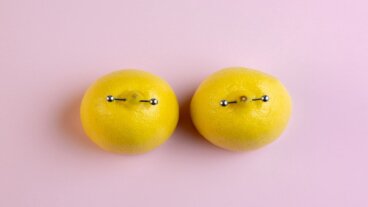Cybersecurity for Seniors: What to Keep in Mind

When children surf the Internet unsupervised, they can be victims of cyberbullying and grooming, also known as “pedophile grooming.” Although this is one of the most targeted populations, when it comes to cybersecurity, older people are also vulnerable.
This is because there are unscrupulous people who take advantage of their inexperience in the digital world to scam them or steal their identities. So, if you’re a senior citizen or if you know a senior who is at risk, here are some of the considerations you should put into practice.
Cybersecurity tips for seniors
As stated in an article published in The National Council on Aging (NCOA), there are many online scams targeting seniors; therefore, you should implement cybersecurity measures when surfing the web. What are they? Let’s take a look at them.
1. Create secure passwords
Most people create passwords from their birth date, partner’s name, and even favorite band or superhero. And yes, this is easy to remember, but you will become easy prey for those who want to get their hands on your money and information.
To avoid this, you can review or teach your senior how password managers work. Generally speaking, this is a program that stores the users and passwords for every platform and service the person has an account with.
However, instead of learning a bunch of different passwords, you should only remember one that will be the “master password” and with which you will be able to access all the others. Pretty useful, isn’t it?

We think you may also enjoy reading this article: Four Negative Effects of Cell Phone Use That You Did Not Know
2. Don’t leave your passwords in visible places
Don’t put your password on a piece of paper stuck on the fridge with a magnet or on a note on your phone or computer. Caregivers may not be good people or if you lose, have one of these devices stolen or hacked, they will have access to everything.
So, if you want to write down the password, keep the paper in a chest or in a place that only you and your trusted people have access to. Also, ask someone you trust to teach you how to encrypt the document. Of course, you can also learn how to do this yourself; just keep in mind that this may generate a new password to protect the others.
3. Don’t click on links or download suspicious documents
In an email, a message through a social network, or a messaging application, it’s common to receive links in which you are promised gifts or rewards if you click or download a document. This is one of the most common phishing techniques, and seniors are among the first victims.
In that sense, seniors should beware of clicking on this type of thing. To identify that this is a possible scam or identity theft, consider the following:
- If the recipient’s name is misspelled. For example, the name of the banking institution being misspelled is a major reveal that it’s a scam.
- If the mail is urgent, requesting money or informing you of an irregular situation with your bank account.
4. Cybersecurity for seniors: Don’t enter important websites right off the bat
With banks, it’s very common that you don’t enter the “official” page because hackers have set up a fake landing page. So, when you try to log in, what happens is that they get their hands on your information and soon your money. This is a nightmare not only for seniors; therefore, some cybersecurity tips include the following:
- Check that the URL of the page doesn’t have any spelling mistakes.
- Verify that it’s https and not http. However, keep in mind that this and the “secure connection” padlock cannot be completely trusted.
- Check that the website has a “privacy statement” and a contact page.
5. Have a good antivirus
Without an antivirus, your devices are at risk of being attacked by unscrupulous people. Because of this, installing an antivirus becomes essential.
These programs have come a long way, and now, in addition to protecting your devices from malware, they offer other features such as password managers and anti-phishing tools.
6. Keep programs up to date
A program with an older version can be a loophole that makes it easier for fraudsters to access information. For that reason, you should always try to have the latest version of all the programs.
And since this can be forgotten, it is possible to configure that the updates are carried out automatically. Ask one of your family members for help or learn how to do it on your own.
It’s also wise to verify that a program is trustworthy before installing it, as just like suspicious links and documents, they can do a lot of damage to your devices and personal data.
7. Cybersecurity for seniors: Always log off
An open session on an unknown device is one of the most common ways to lose important information. Make sure you always log out of the pages of banks and online stores, among others.
Of course, this is not only limited to when you’re out; the same applies to the devices you have at home.

Like this article? You may also like to read: The Top 10 Mobile Phones that Emit the Most Radiation
What else should seniors keep in mind when it comes to cybersecurity?
In addition to the above, there are other measures that can help seniors with cybersecurity issues. First, you should be very careful when accepting friend requests on social networks. Also, it’s wise to have a private profile and not provide personal information to anyone.
Another mistake that could put your data at risk is making a banking transaction while connected to a public wifi network. This also includes purchases and even just logging in.
Public wifi networks are a tool that many identity fraudsters use to get hold of your data.
Finally, remember that if there’s something you don’t know how to do or don’t understand, you can always ask for help, either from a family member or a person you trust. Cybersecurity must be taken seriously. Otherwise, you could end up with considerable losses.
All cited sources were thoroughly reviewed by our team to ensure their quality, reliability, currency, and validity. The bibliography of this article was considered reliable and of academic or scientific accuracy.
- Fan, J. X., & Yu, Z. (2021). Understanding aging and consumer fraud victimization in the Chinese context: A two-stage conceptual approach. Journal of elder abuse & neglect, 33(3), 230–247. https://doi.org/10.1080/08946566.2021.1937428
- How Older Adults Can Improve Their Personal Cyber Security. (Oct 14, 2021). The National Council on Aging (NCOA). Available in https://www.ncoa.org/article/how-older-adults-can-improve-their-personal-cyber-security
This text is provided for informational purposes only and does not replace consultation with a professional. If in doubt, consult your specialist.