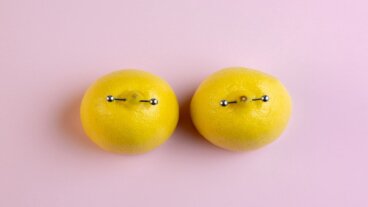15 WhatsApp Tricks You Probably Didn't Know

It has been several years since the messaging service WhatsApp became one of the most important tools in digital communication. With billions of users around the world, the application remains at the top of the most downloaded and used. Although its basic functions are simple, there are a number of WhatsApp tricks that you probably didn’t know.
The permanent updates that are made modify and incorporate new tools that aren’t always implemented. However, these details can represent great facilities for some users, both in work environments and in groups of friends or study.
Discover WhatsApp shortcuts that can be used for many different tasks.
WhatsApp and its importance in communication
Since it was launched in 2009, the messaging service WhatsApp hasn’t stopped growing. Especially since 2014, when it was acquired by Meta company, still called Facebook at that time. Currently, it has more than 2 billion users and is the leader in the field.
It surpasses the number of users its most direct competitors have, such as Telegram and Facebook Messenger. Part of this sustained success has to do with the constant updates that are made, both in the applications for smartphones and in the desktop version.
If we compare the first versions of WhatsApp with the most current ones, we can see that today it’s much more than just a messaging service. The application became useful as a work, organization, agenda and storage tool.
See also: Emotional Communication: Tips to Better Connect and Express Yourself
15 WhatsApp tools and tricks you probably didn’t know
Due to its enormous growth and its position as the top messaging service, WhatsApp programmers are in charge of keeping it at the forefront. Updates and new versions of the application are constant, and each one incorporates new features.
However, it’s common for many of these tools to go unnoticed. While there are very visible details, there are certain WhatsApp tricks that you probably didn’t know about.
1. Stop automatic downloads
If you’re tired of all the multimedia content sent to groups being downloaded automatically, you should get to know the following trick. In the settings section, and then in the storage and data section, it’s possible to disable automatic downloads.
For example, photos or videos. It is also possible to choose in which group or conversation to allow these downloads.
This is one of the most important WhatsApp tricks, since multimedia files often take up a lot of space on the phone. In addition, if this option isn’t regulated, data usage is activated and the monthly internet capacity can be exhausted.

2. WhatsApp tricks for temporary messages
If there’s a need to delete messages after a certain time, whatever the reason, WhatsApp has the option to create temporary messages. These are automatically deleted after 1 week. This option must be activated in the settings of the group or individual chat where you want to temporarily send messages.
3. Broom
To make a more comprehensive erasure of the data saved in the conversations, you must access the application settings. Then, go to the chat option and, finally, to the history.
When you click on the option to delete all chats, the entire record of messages in the account is deleted. This is the last resort, only applicable when you want to completely reset WhatsApp.
4. Underline and bold
You don’t need to open another application to make messages more interesting. If you want to send words in bold, you must place the text between asterisks, for example, *Goodbye*.
To use italics, you must write the text within underscores, such as the following example: _Bye_. To use the strikethrough word, apply the ~ symbol in the same way.
However, you can also just keep a word pressed that you’ve already written and these options all appear, and you can then select them.
5. Shortcuts
If you would like constant access to a certain chat or group, it’s possible to create a shortcut on the home screen. To do this, press and hold the WhatsApp icon for a few seconds. The most frequent conversations will open. By clicking on the desired one, the shortcut will be created on the desktop.
6. Send photos with quality
Sending pictures via WhatsApp is fast and secure. However, the application reduces its quality by default.
To share a photo with the original quality, send it as a file. That is, under the option to send files or documents, and not as multimedia.
7. WhatsApp tricks to gain space
To delete some of the files that take up the most space in the phone memory, go to the settings. Then go to the data and storage option, and, finally, to manage storage.
In this way, it’s possible to manage the space by selecting the documents you want to delete, without the need to delete everything.
8. Send conversation by email
If, for some reason, you have to send an entire Whatsapp conversation by email, one of the WhatsApp tricks allows you to do so. In the chat or group options, look for the caption more and then export chat.
There it’s possible to send everything in a compressed file, via email, Google, or Dropbox. Multimedia and audio files can be included, so it’s also an alternative to finding out about some messages without the sender noticing.
9. Avoid the blue check
Also, to ensure the sender of a message doesn’t find out that you have read it, it’s possible to prevent the double blue tick or the reading confirmation. Although there are several ways to achieve this, the easiest is to search for the desired conversation in the magnifying glass that the application has at the top.
There you enter the name or nickname and then WhatsApp displays the messages by time. When reading them this way, the reading tildes are not marked.
10. WhatsApp tricks for voice notes
Voice notes were one of the best additions to the app in recent years. However, some people need to listen to them at specific times, especially if they’re very long, and they may need to check their own before sending them.
There are WhatsApp tricks for all these concerns:
- Avoid listening tick. Another way to listen to audios without the sender knowing about it is to deploy the phone’s notifications window. The latest audios will appear there, along with the option to play them.
- Listen before sending. If you aren’t sure about sending the note you have just recorded, it’s possible to exit the application, as long as it has already been recorded. When you log back in, the same note will remain in the writing bar, where you can listen to it and, if necessary, edit it before sending it.
- Continue listening. For very long voice messages, WhatsApp created the option to keep playing them when changing windows, just like a music application. Despite not being a hidden trick, many people weren’t aware of this recent change.
11. Pixelate images
It may seem a bit complex, but WhatsApp allows you to very easily pixelate an image or part of an image. When you choose the photo in the gallery that you want to send, before confirming it, you must select the pencil icon.
Then, several alternatives open at the bottom edge. The pixel icon appears on the far right. With it, you can blur the image to hide unwanted parts.
12. Above all, security
Just as phones, in general, have the option of unlocking by fingerprint, it’s also possible to enable this for WhatsApp. In the account settings, in the privacy section, there’s an option called fingerprint lock.
When enabled, the account is protected by this measure. It’s also possible for the fingerprint not to be requested for 30 minutes.

13. WhatsApp tricks for a private profile
Many people prefer not to show any image in the application profile. To perform this action, you have to go to privacy settings, and then to profile picture. Among the possible options, you can show the picture to selected contacts, to all, or to none.
14. Chat with yourself
To create a conversation with yourself, go to any conversation and type the following: wa.me/country code and phone number. This opens another window with your own conversation, which can be used to send files or reminders to yourself.
15. Favorite reactions
One of the most recent options of the application is the inclusion of reactions to messages. These reactions, by default, offer limited emojis. However, on the far right, there’s a + symbol, where it’s possible to choose any alternative to react.
WhatsApp tricks offer many different options
With this series of tips, you’ll be able to use the app in a more complete way. Because WhatsApp is adding more features with each update, its usage possibilities are becoming wider and wider. Because of this, it’s very likely that new features will be added regularly in the future.
All cited sources were thoroughly reviewed by our team to ensure their quality, reliability, currency, and validity. The bibliography of this article was considered reliable and of academic or scientific accuracy.
- Rodríguez Valerio D. Más allá de la mensajería instantánea: WhatsApp como una herramienta de mediación y apoyo en la enseñanza de la Bibliotecología. ICS [Internet]. 19 de mayo de 2020 [citado 20 de septiembre de 2022];(42):107-26. Disponible en: http://revistascientificas.filo.uba.ar/index.php/ICS/article/view/7391
- Baishya, Diganta, and Saurabh Maheshwari. “Whatsapp Groups in Academic Context: Exploring the Academic Uses of Whatsapp Groups among the Students.” Contemporary Educational Technology 11.1 (2020): 31–46. Disponible en: https://doi.org/10.30935/cet.641765
- Guiñez-Cabrera, Nataly, Mansilla-Obando, Katherine. Uso de WhatsApp en los trabajadores de la salud en el proceso de vacunación chileno contra la pandemia COVID-19. COMUNI@CCION: Revista de Investigación en Comunicación y Desarrollo [Internet]. 2022;13(1):5-15. Recuperado de: https://www.redalyc.org/articulo.oa?id=449870430001
- Masoni, Marco, and Maria Renza Guelfi. “WhatsApp and Other Messaging Apps in Medicine: Opportunities and Risks.” Internal and Emergency Medicine 15.2 (2020): 171–173. Disponible en: https://doi.org/10.1007/s11739-020-02292-5
- Rubio-Romero, Juana, Lamo de Espinosa, Marta Perlado. El fenómeno WhatsApp en el contexto de la comunicación personal: una aproximación a través de los jóvenes universitarios. ICONO 14, Revista de comunicación y tecnologías emergentes [Internet]. 2015;13(2):73-94. Recuperado de: https://www.redalyc.org/articulo.oa?id=552556568005
This text is provided for informational purposes only and does not replace consultation with a professional. If in doubt, consult your specialist.