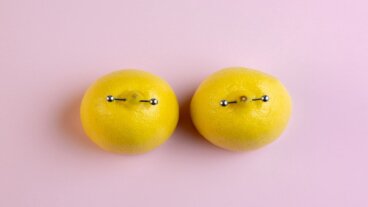How to Install Electrical Outlets with USB Ports

Learning how to install electrical outlets with USB ports is becoming more and more important. This is due to the number of electronic devices we must charge every day. Especially because most houses, no matter how modern they may be, don’t really have this type of socket.
Firstly, there are several types of outlets with USB ports on the market. Thus, take some time to identify them and ask the buyer about their specifications. This is because it’s the best way to choose the one that suits your needs.
Among the details to consider are the amperage, which should never be less than that required by your electronic devices. However, 5 volts is the norm for cellphones, for example.
Advantages of USB ports and sockets
Learn how to install USB ports, and your cell phones, tablets and laptops will always be charged when you need them the most. All you need is a few implements. Read on to solve the problem of not having USB ports where you need them once and for all.
However, before we get into it, we want you to keep all the advantages of outlets and USB sockets in mind. Then you’ll be able to buy and install them yourself once you’re done reading this article.
Useful
Installing outlets with USB sockets is useful because it allows you to charge several electronic devices at once. All without having to disconnect any other device that needs to be always connected.

USB ports are practical
These outlets are practical because they don’t require the use of a charger at all. The USB cable is all you need.
Safe
Most USB plugs are safe. This is because they have a built-in double protection system that reduces the risk of damaging the connected equipment in the event of a change in electrical voltage or overheating.
Check out these Keys to Limit Your Use of Screens
Energy savings
USB ports also often come with a standby mode that prevents power consumption when no electronic device is being charged. This is important if you take into account that it’s common to leave chargers plugged into the outlets. It’s actually a waste of electricity.
In fact, specialists on the subject warn about the importance of unplugging appliances when they’re not in use. This is to minimize the use of energy at home.
Simple
USB outlets are simple to install. In fact, as you’re about to see, you can change the outlet in just a few minutes with just a few tools.
How to install electrical outlets with USB ports
Now we’re going to show you how to install your own outlet with USB ports. The materials you’re going to need are:
- Duct tape
- A new USB outlet
- A screwdriver (usually with a blade)
1. Turn off the power and disassemble the old plug
The first thing you must do previous to the installation is to turn off the electric current to avoid accidents while you disassemble the frame and the cover of the traditional outlet with the screwdriver. Make sure you have enough space to handle the wires.
2. Pull out the wires
Now you’ll need to unscrew the power cables of the traditional outlet. Usually, there’ll be two: a phase or live wire and a neutral one. However, you may find a green wire with a yellow wire; this is a ground wire.
3. Connect the wires to the new USB ports
Now it’s time to plug in your new outlet. Furthermore, you’ll need to screw the frame of your new outlet into the wall and place the wires into the new USB port. In addition, the basic wires that’ll make the connection work are neutral and phase/live. Your new socket doesn’t have a ground contact? No problem, just override it by covering it with electrical tape.

Read about Nomophobia: Cellphone Addiction
4. Fit the base
We’re almost done and you should be able to start using your new USB outlet real soon! Position the base with the connections back in the wall and install the cover.
5. Test your USB ports
That’s it! Now you just need to turn on the power, test your connection and start charging your devices.
It’s easy to install USB ports and electrical outlets!
Finally, installing USB ports and outlets is quite easy and straightforward.
As you can see, it only takes a few implements to have a new functional outlet. It’s certainly the best way to have a USB port handy.
All cited sources were thoroughly reviewed by our team to ensure their quality, reliability, currency, and validity. The bibliography of this article was considered reliable and of academic or scientific accuracy.
- Riesgos eléctricos. Servicio de Prevención de Riesgos Laborales. Universidad de La Rioja.
- Guía para disminuir la factura eléctrica y ahorrar en el hogar. Gobierno de Aragón, de España.
This text is provided for informational purposes only and does not replace consultation with a professional. If in doubt, consult your specialist.